
$259 Bosgame P4 Plus Ryzen 7 5825U Gaming Mini PC, Dual 2.5Gb LAN, 16GB RAM 512GB NVMe SSD Windows 11, WiFi 6e, BT5.2, Triple 4K: HDMI, DP & Type-C
- Details
- Written by: RAINFIRE
$259 Bosgame P4 Plus Ryzen 7 5825U Gaming Mini PC, Dual 2.5Gb LAN, 7 5825U 16GB RAM 512GB NVMe SSD Windows 11 Pro Mini Computers, Radeon RX Vega 8 Triple 4K Displays (HDMI+DP+Type-C), Support PS3 Emulator Micro PC, WiFi 6E, BlueTooth 5.2. Two fans, one on bottom with RAM & SSD NVMe's and one on Top with CPU cooler heatsink.

CODE.IWEB.CITY - Git Repository
- Details
- Written by: RAINFIRE
Git Repository - CODE.IWEB.CITY

Best Intel Rocket Lake (11th gen) Overclocking Guide & Summary
- Details
- Written by: RAINFIRE
This is one of the best Intel Rocket Lake (11th gen) Overclocking guides and explanation out there. Watch if you want to learn all the new features in the shortest summary possible. All Video and Information is from SkatterBencher.com website.
0:44 Rocket Lake Introduction
4:01 Per Core Ratio Limit
6:10 AVX512 Negative Ratio Offset
7:11 AVX Per Core Negative Ratio Offset
8:34 Disable AVX/AVX2/AVX512
9:40 AVX Voltage Guardband Override
10:29 Memory Gear2 Mode
14:33 DRAM ODD Ratio Mode Removed
15:40 Aggressive Ring Down-Bin
18:20 PVD Ratio Threshold
19:24 VCCIO & VCCIO Mem OC Voltage
20:28 PCH FIVR VCCIN 1.8V
21:38 Delidding 11900K CPU
22:15 Realtime Memory OC
23:31 OC Thermal Velocity Boost
25:47 ASUS VLatch
30:18 ASUS Integrated MemTest86
31:47 ASUS MCE Enabled & Package Temperature Threshold
37:38 Extended Voltage Cap
Read more: Best Intel Rocket Lake (11th gen) Overclocking Guide & Summary

Key Points to Overclock Zen 2 & 3, Ryzen 3000 & 5000 Series CPU's
- Details
- Written by: RAINFIRE
SET IT AND FORGET IT! Key Points to Overclock Zen 2 & 3, Ryzen 3000 & 5000 Series CPU's. Settings are from @AMD & @1usmus and recommended CPU Options for High Performance Power Plan by them for Zen 2/Ryzen 3000 CPU's. Precision Boost Overdrive (PBO) enabled in BIOS. This in my opinion makes the best set it and forget it overclocks for Zen 2 and Zen 3 CPU's (Ryzen 3000 series and Ryzen 5000 series). It combines all the best OC up and down throttle features of the CPU and Motherboard and no messing around in Windows' AMD Ryzen Master in Windows which can be a pain in the neck. This example is on an AMD 3700X with stock cooler (a litte dirty). ALL of my cores typically go up to 4.397 GHz by themselves using these settings AND THEN CPU will throttle back down when not needed. CPU will do much better with better cooling. See my video below showing how/where to set these BIOS Options. BTW, time to clean my CPU cooler.
BIOS Upgrade on the Asus TUF Gaming X570-Plus (Wi-Fi) https://amzn.to/3tbCCm3 Asus 3801 UEFI BIOS, Apr. 9, 2021: https://www.asus.com/Motherboards-Components/Motherboards/All-series/TUF-GAMING-X570-PLUS-WI-FI/HelpDesk_BIOS/ RECOVERY METHOD: https://www.asus.com/support/faq/1012219
Read more: Key Points to Overclock Zen 2 & 3, Ryzen 3000 & 5000 Series CPU's

NEW FIXED OC UEFI/BIOS for Asus TUF Gaming X570-Plus (Wifi) Oct. 2020 It Works Now!!
- Details
- Written by: RAINFIRE
***** SEE UPDATED VIDEO HERE: https://youtu.be/VCwVXM98sCk *****
NEW FIXED OC UEFI/BIOS for Asus TUF Gaming X570-Plus (Wifi) Oct. 2020 It Works Now!! WORKS ON ALL MOTHERBOARDS THAT HAVE AMD FEATURES UNLOCKED. https://amzn.to/31FdfwL #Ryzen #TUF #X570 Sorry about the occasional Hisses and Bad Sound from my Phone Microphone. UPDATE: See Updated Article: Key Points to Overclock Zen 2 & 3, Ryzen 3000 & 5000 Series CPU's
Asus 2082 UEFI BIOS, Oct. 23, 2020: https://www.asus.com/Motherboards/TUF-GAMING-X570-PLUS-WI-FI/HelpDesk_BIOS/
RECOVERY METHOD: https://www.asus.com/support/faq/1012219
Settings for @AMD & @1usmus Recommended CPU Options for High Performance Power Plan. After these are set, ALSO TURN ON AUTO-OC and Precision Boost Overdrive (PBO) in BIOS. This in my opinion makes the best set it and forget it overclocks for Zen 2 and Zen 3 CPU's (Ryzen 3000 series and Ryzen 5000 series). It combines all the best OC up and down throttle features of the CPU and Motherboard and no messing around in Windows' AMD Ryzen Master.
Read more: NEW FIXED OC UEFI/BIOS for Asus TUF Gaming X570-Plus (Wifi) Oct. 2020 It Works Now!!

Bykski Nvidia RTX 3080/3090 GPU Water Block Reference Card (PG132) N-RTX-3090-X, N-RTX-3090FE-X, EKWB and AlphaCool
- Details
- Written by: RAINFIRE
Bykski Nvidia RTX 3080/3090 GPU Water Block Reference Card (PG132) N-RTX-3090-X, N-RTX-3090FE-X, EKWB and AlphaCool (NOTE ALL BUYING LINKS SAY FOUNDERS EDITION BUT ARE REFERENCE):
https://s.click.aliexpress.com/e/_d8GuRoh
https://s.click.aliexpress.com/e/_d9ejbPr
https://s.click.aliexpress.com/e/_d7Pa8x3

ALL B550 Motherboards Rated vs. X570. Budget, Mid-Tier and TOP Winners Chosen.
- Details
- Written by: RAINFIRE
ALL B550 Motherboards Rated. Budget, Mid-Tier and TOP Winners Chosen. (B550 BUYER'S GUIDE) SHEET UPDATED. Ending RE-Recorded - Download sheet at the bottom of this description. The Asus TUF Gaming X570-Plus each had -1 Point Deducted after the video was uploaded for having OLD HDMI 1.4b.
ALL B550 Motheboards Rated Spreadsheet: https://1drv.ms/x/s!Ak-VvojobmnPiaIevw3bddiMZsxK6w?e=nrPgJc
**MERCH**: https://merch.streamelements.com/intensewebs
Fast Forward Parts of the video you don’t like; please don’t leave negative comments. Use this instead of negative comments: https://www.mrfdev.com/enhancer-for-youtube
Read more: ALL B550 Motherboards Rated vs. X570. Budget, Mid-Tier and TOP Winners Chosen.
LIVESTREAM
- Details
- Written by: RAINFIRE
Watch and Follow me on Twitch: https://www.twitch.tv/IntenseWebs
Watch and Facebook: https://www.facebook.com/IntenseWebs
Watch and Instagram: https://www.instagram.com/intensewebs
Join My Free Discord: https://discord.gg/sNTpYD7
**MERCH**: https://merch.streamelements.com/intensewebs

BIOS UPGRADE ASUS TUF GAMING X570-PLUS (WIFI)
- Details
- Written by: RAINFIRE
BIOS UPGRADE ASUS TUF GAMING X570-PLUS (WIFI) https://amzn.to/3jVB3nL OR MSI MAG B550 TOMAHAWK https://amzn.to/2Nw60j6 This is a much shortened version of the LIVE002 session. I fast-forwarded through 5 or 10 minutes of the Status Bar during the BIOS 2407 UPGRADE - JULY 2020/07/03, Improved system performance and DRAM compatibility, Update AM4 combo V2 PI 1.0.0.2" (So Don't Get Impatient or be scared). After BIOS is updated and you have your D.O.C.P. Memory Profile set and have restarted back into the BIOS, go to the AI Tweaker > AMD CBS menu. It doesn't matter which memory or Ryzen CPU you have, change these settings This will let the CPU OC on it's own. https://intensewebs.com/index.php/amd/amd-cpu/key-points-ryzen-oc
Global C-state Control = Enabled (Advanced\AMD CBS\CPU Common Options)
CPPC = Enabled (Advanced\AMD CBS\NBIO Common Options\SMU Common Options)
CPPC Preferred Cores = Enabled (Advanced\AMD CBS\NBIO Common Options\SMU Common Options)
AMD Cool'n'Quiet = Enabled (Advanced\AMD CBS\NBIO Common Options\SMU Common Options\DF Cstates = Enabled)
Power Supply Idle Control = Low Current Idle
PPC Adjustment = PState 0
(Advanced\AMD CBS\NBIO Common Options\SMU Common Options\APBDIS = 1
AND
(Advanced\AMD CBS\NBIO Common Options\SMU Common Options\Fixed SOC Pstate = P0)

$180 ASUS TUF GAMING X570-PLUS (WIFI) VS. MSI MAG B550 TOMAHAWK
- Details
- Written by: RAINFIRE
$180 ASUS TUF GAMING X570-PLUS (WIFI) https://amzn.to/3jVB3nL VS. MSI MAG B550 TOMAHAWK https://amzn.to/2Nw60j6 See Description for Good Budget B550 Choices.
ASUS TUF GAMING X570-PLUS (WIFI) - Buy on Amazon: https://amzn.to/3jVB3nL
https://www.asus.com/us/Motherboards/TUF-GAMING-X570-PLUS-WI-FI/overview/
https://www.asus.com/us/Motherboards/TUF-GAMING-X570-PLUS-WI-FI/HelpDesk_CPU/
https://www.asus.com/campaign/tuf-gaming/us/tuf-gaming-alliance.html
MSI MAG B550 TOMAHAWK - Buy on Amazon: https://amzn.to/2Nw60j6
https://us.msi.com/Motherboard/MAG-B550-TOMAHAWK/Overview
Read more: $180 ASUS TUF GAMING X570-PLUS (WIFI) VS. MSI MAG B550 TOMAHAWK

IntenseWebs MERCH Now Available
- Details
- Written by: RAINFIRE
We Now Have MERCH if you feel like buying something. I set the profit level as low as Streamelements.com that would allow me to set. Check it out!
https://merch.streamelements.com/intensewebs

LIVE002 JULY 2020 UEFI BIOS Upgrade on Asus TUF X570-Plus Gaming
- Details
- Written by: RAINFIRE
2nd Live Stream ever. I'm getting the hang of this. ASUS TUF GAMING X570-PLUS (WI-FI) BIOS 2407 - 2020/07/03, Improved system performance and DRAM compatibility, Update AM4 combo V2 PI 1.0.0.2"
https://www.asus.com/Motherboards/TUF-GAMING-X570-PLUS-WI-FI/HelpDesk_BIOS/ https://www.asus.com/support/faq/1012219
Ryzen DRAM Calculator Settings/Screenshots
https://www.overclock.net/forum/11-amd-motherboards/1728632-asus-tuf-gaming-x570-plus-3.html
https://www.techpowerup.com/review/1usmus-custom-power-plan-for-ryzen-3000-zen-2-processors/
https://www.techpowerup.com/review/1usmus-custom-power-plan-for-ryzen-3000-zen-2-processors/2.html
Read more: LIVE002 JULY 2020 UEFI BIOS Upgrade on Asus TUF X570-Plus Gaming

SHITTY USB 3.1/3.2 SPEC. Buy *Gen 2* Cables OR HIGHER That WORK on ALL DEVICES.
- Details
- Written by: RAINFIRE
Terrible USB 3.x SPEC - USB 3.1/3.2 Gen 2 Cables That WORK on ALL DEVICES. My Opinion, only buy the Gen 2 cables OR HIGHER.
Juiced Systems USB-C to USB-A 10 Gbps USB 3.2 Gen 2 Data Power Cable - https://amzn.to/3fIiRLv
JSAUX USB C to USB C Cable 3FT, USB 3.1 Gen 2 Cable - https://amzn.to/2CR947G
10Gbps/100W, ALSO SUPPORTS [4K Video Output] Supporting for Thunderbolt 3 port. JSAUX USB C to C PD Cable allows you to connect MacBook to a second monitor or display up to 4K 3840x2160@60Hz
Read more: SHITTY USB 3.1/3.2 SPEC. Buy *Gen 2* Cables OR HIGHER That WORK on ALL DEVICES.

Thunderbolt 4 is Here!
- Details
- Written by: RAINFIRE
Let Lyle Warnke with Intel explain the new features in Thunderbolt 4. He previews the new Tiger Lake Laptop and the new Thunderbolt 4 Docking Port.
| Thunderbolt 4 |
| Supports the full speed of 40Gb/s with cables of up to 2m in length |
| Supports two 4K displays instead of one (or one 8K display) |
| At least one port must provide 100W power for laptop charging |
| Thunderbolt 4 docks must support wake from sleep |

The World 2020 - "RELIEF"
- Details
- Written by: RAINFIRE
This is a FYI only update on my status. I just got out of the hospital in Humble, TX, in for most of the week and was ill the three weeks before that. I entered with Respiratory Distress, heartbeat at 160 (BPM) beats per minute (AFIB), and blood pressure sky high on admittance. I was diagnosed and left hospital with Atrial Fibrillation (AFIB) and Congestive Heart Failure. My blood pressure is getting back to normal as well as the beats per minute, taking all the prescriptions prescribed. Where I live, Harris County, has the highest positivity rate for COVID-19 in Texas.
A short film by me celebrating life. ALL video credits to the Artists and Videographers of @pixabay & @pexels. I made this video yesterday when feeling reflective of life. This is my youtube channel and my video:

Part 1.971 3700X/1660 Super Streamer Update! B550 Updates
- Details
- Written by: RAINFIRE
UPDATE:
The Asus Tuf Gaming X570-Plus Wifi, which I currently run, still doesn't have PPC Adjustment/Pstate0 settings. It has all the other settings to use with AMD's recommended high performance plan and 1usmus's plan. Without this, their OC scheme is invalidated or rather the Infinity Fabric will be operating at whatever Asus set it to. Pstate = 0 sets it to its highest. The Asus Crosshair has this feature, but not the cheap TUF series, but I don't know about the new TUF board.
IMHO, The Gigabyte Aorus X570 Master is the absolute best board/value available, though not cheap but I've owned it and it has the OC features. The new X570 Tomahawk looks good but I don't know if it supports the above OC features above. It is not listed in it's manual.
In part 1 we built a beautiful, clean streaming machine with an AMD Ryzen 3700X CPU, Asus TUF X570 Gaming-Plus (WiFi) motherboard & Asus TUF 1660 Super OC 6GB GPU using its new Turing die and newer NVENC encoder. In this video we’ll also discuss which nVidia GPU’s have the Turing nVENC Encoder. After the updates to the Machine, we are going to cover Streamlabs OBS (Open Broadcasting Software) and a bunch of overlays are linked directly below. At the very end will be a brief discussion why you should consider a B550 Motherboard instead and my B550 picks and also on July 7, 2020, AMD will release a couple of slightly upgraded processors with little speed increases.
Read more: Part 1.971 3700X/1660 Super Streamer Update! B550 Updates

TaoTronics TT-SK018 PC Speaker Soundbar
- Details
- Written by: RAINFIRE
TaoTronics TT-SK018 PC Speaker Soundbar https://amzn.to/3jyLpc8
TaoTronics Wired Computer Sound Bar, Stereo, USB Powered, Mini Soundbar Speaker for PC Tablets Desktop Cellphone Laptop(Upgrade)
• Wide Array of Compatibilities works with any device that has a standard 3 5mm headphone jack such as PC s/ laptops/ smartphones/ tablets/ projectors
• Impressive audio high-quality sound suitable for enjoyment at work or other small space
• Simple operation plug in the USB port for power and plug the pink cable for mic and the blue cable for headphone Dial The knob for volume to start the oomph LED accents set up the ambience
• Microphone & headphone enabled 3 5mm Microphone input and headphone output make it handy for late-night movies or gaming sessions
• Slim design works well with your computer or TV while letting users play What they want without sacrificing valuable desk space.
Shop all TaoTronics Speakers: https://amzn.to/37ShaIt

PCIe 4.0 NVMe BARROW Waterblock on Sabrent 1TB Rocket. +/-21C Temp Drop. Heat and Speed Test
- Details
- Written by: RAINFIRE
PCIe 4.0 NVMe BARROW Waterblock on Sabrent Rocket + 21C Temp Drop w/Heat/Speed Tests & 3950X, 5700XT. Barrow HDM2280-PA Waterblock for NVMe 2280/22110 Size M2, Double Sided Auxiliary Cooling. It wasn't easy to put in between the CPU & GPU Waterblocks. It was difficult to drain and not get anything wet when removing the tubes. Was it worth it? YES! Will I do it again? NO! :) It depends on load as to how much the temperature difference is, but it is at least 21C degrees cooler on average.
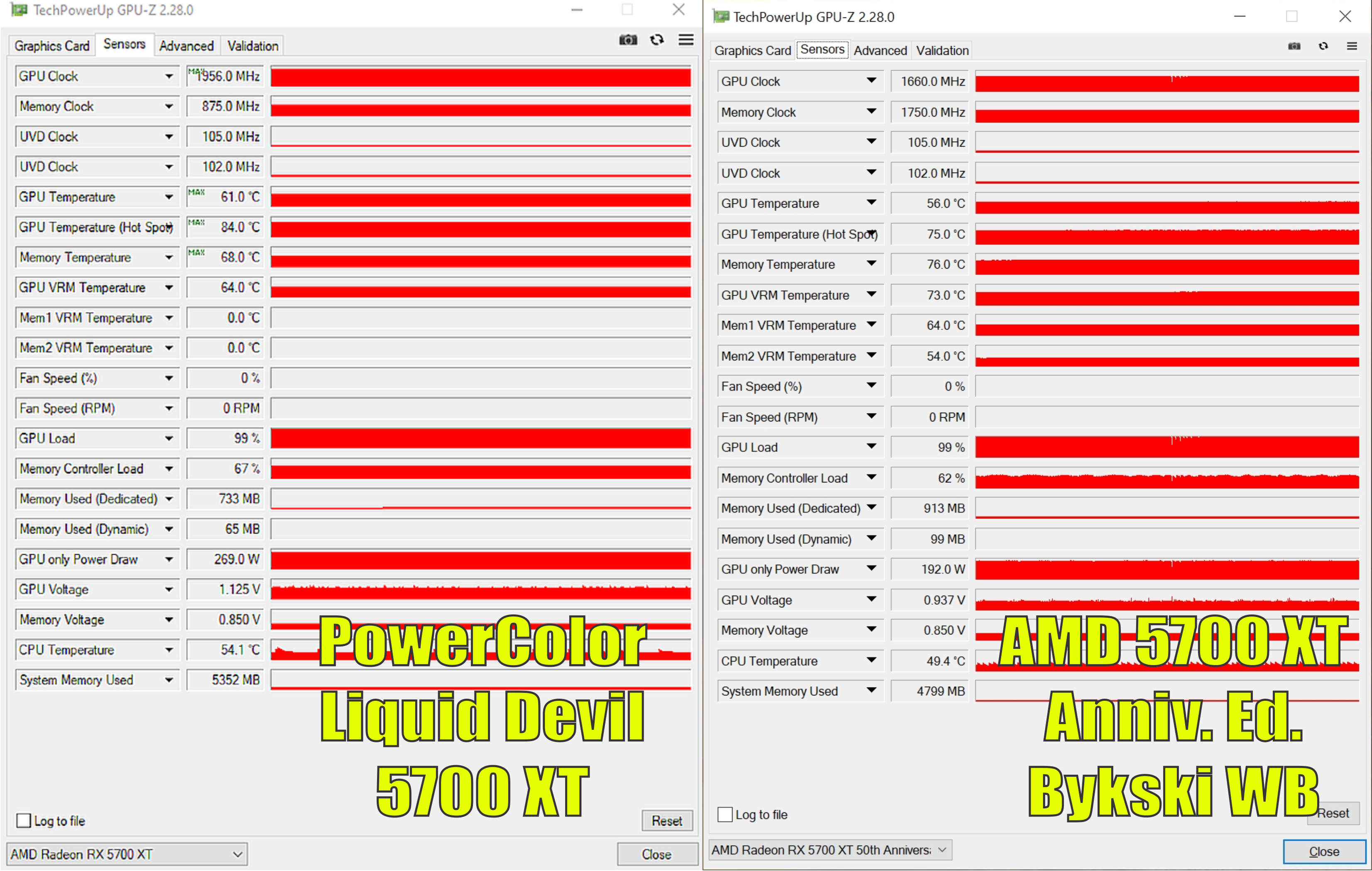
PowerColor Liquid Devil 5700 XT Vs. AMD 5700 XT Anniv. Ed. with Bykski Water Block Vs. Radeon VII/EKWB
- Details
- Written by: RAINFIRE
UPDATE: I added a RADEON VII with EK Waterblock to the Comparison. A Discord User and myself tested our Radeon RX 5700 XT's today. We both ran a 15 minute Furmark test. PowerColor Liquid Devil 5700 XT vs AMD 5700 XT Anniv. Ed. with Bykski Water Block. Both had 2 X 360 Radiators and both ended up with inline water at 36C. He used Liquid Devil's UNLEASHED BIOS stock and I used AMD Anniv. Factory OC BIOS stock. He saved time not having to put on WB and I saved $50 and lost an hour. We called it a draw. Above are the results. ALL TESTS WERE RAN ON DEC. 21, 2019.
Pt.1 Building Ryzen 3700X Streaming Machine w/Asus TUF X570 Gaming-Plus & Asus TUF 1660 Super OC 6GB
- Details
- Written by: RAINFIRE
DETAILED BUILD GUIDE: We build a beautiful, clean streaming machine with an AMD Ryzen 3700X CPU, Asus TUF X570 Gaming-Plus (WiFi) motherboard & Asus TUF 1660 Super OC 6GB GPU using it's new Turing die and newer NVENC encoder. OBS (Open Broadcasting Software),
STAY TUNED for PART 2 where we get OBS and all the Streaming software running!
Please just fast forward through any parts you don't like. No need to be a Debbie Downer and leave negative comments. I already know there are issues with the audio in places. It was also late at the end of the build
Page 1 of 2

